Southside Fishing Contest 2025
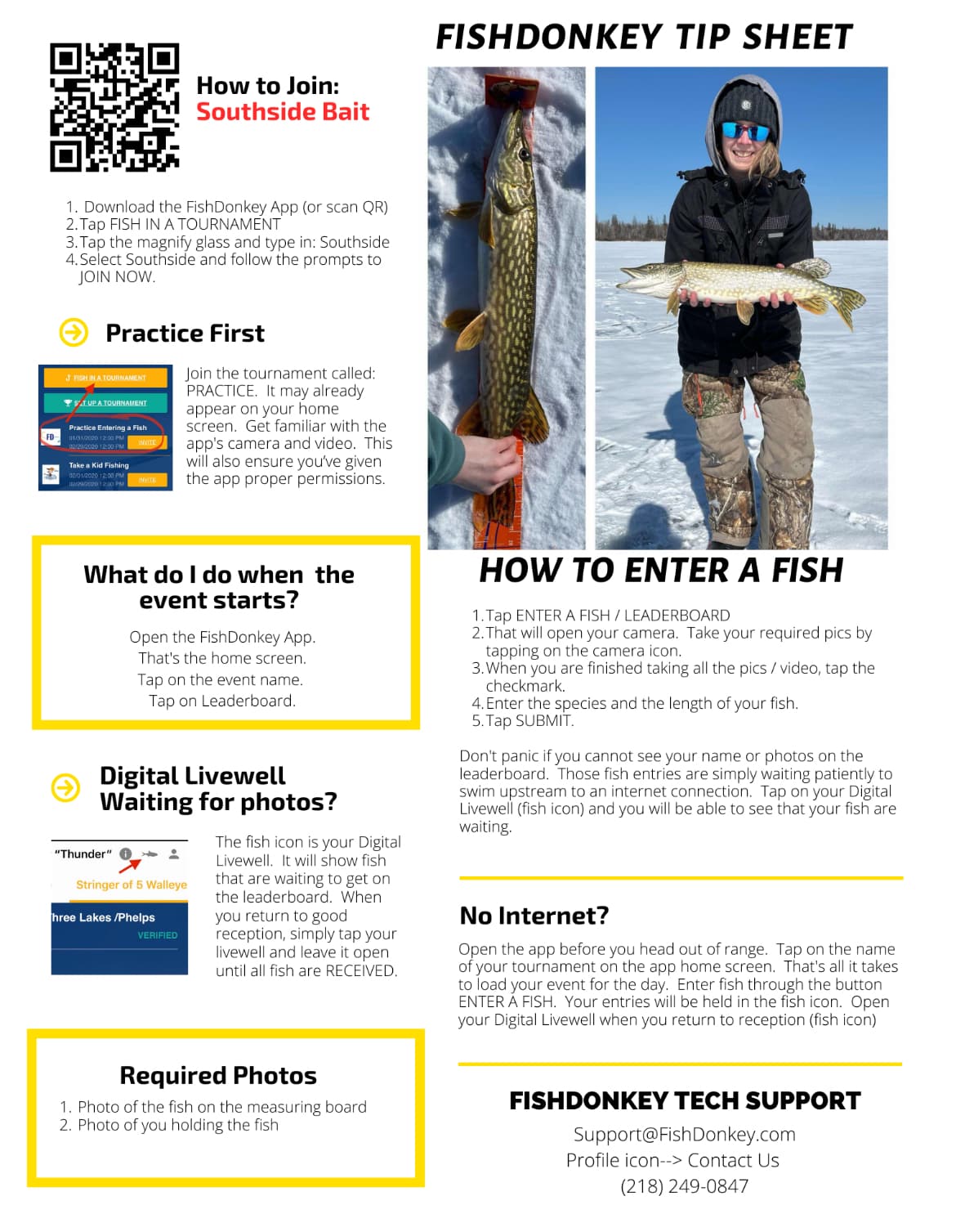
February 28, 2025 (6:00 AM) – March 2, 2025 (5:00 PM)
$20 Entry Fee-
Download the FishDonkey App
- Search “FishDonkey” in the App Store or Google Play, or scan the QR code provided on any official Southside promotional materials.
-
Tap “FISH IN A TOURNAMENT.”
- When the app opens, look for this button to view available tournaments.
-
Search for “Southside.”
- Use the magnifying glass to type in “Southside.”
- Select Southside Fishing Contest from the list.
-
Follow the prompts to Join Now.
- You’ll be asked to confirm your registration and allow the app to use your camera for fish entry photos.
Why Practice First
We encourage everyone to join the PRACTICE tournament (it may appear on your home screen).
This helps you become familiar with using the FishDonkey app’s camera and video features.
It also ensures you’ve granted the app the proper permissions on your phone or tablet.
What To Do When The Event Starts
-
Open the FishDonkey App
- The first screen you see is your “Home” screen.
-
Tap on the Event Name
- Look for Southside Fishing Contest in your list of tournaments.
-
Tap on “Leaderboard.”
- This will let you see the current standings and your fellow anglers’ catches.
Customer Testimonials
How to Enter a Fish
-
Tap “ENTER A FISH / LEADERBOARD.”
- This button will open your camera within the app.
-
Take Your Required Photos
- Photo 1: Fish on the measuring board (to confirm length).
- Photo 2: You holding the fish (to confirm your catch).
-
Review & Finish
- When done taking photos (and optional video), tap the checkmark to finish.
-
Enter Species & Length
- Provide accurate information for your catch.
-
Tap “SUBMIT.”
- Once submitted, your fish will appear in the Digital Livewell until it’s fully uploaded to the leaderboard.
Digital Livewell
- The fish icon in the app is your “Digital Livewell.”
- It holds all the fish you’ve entered until they can be added to the leaderboard.
- If you’re in an area with poor reception, just keep your Livewell open when you regain service and let the app finish sending your entries.
No Internet? No Problem!
-
Open the App Before You Lose Signal
- Make sure you load the event at least once before going off the grid.
-
Enter Your Catches
- Even without an internet connection, you can still record your entries (photos/videos) in the app.
-
Sync When You Have Reception
- Open your Digital Livewell (fish icon) once you’re back in range, and the app will upload your catches automatically.
Required Photos
- A photo of the fish on the measuring board.
- A photo of you holding the fish.
These photos help verify the legitimacy of your catch and keep the contest fair for all participants.
Need Help? FishDonkey Tech Support
- Email: Support@FishDonkey.com
- Phone: (218) 249-0847
- Or tap the Profile icon → Contact Us inside the FishDonkey app.
Mark Your Calendar
- Start Time: February 28, 2025, 6:00 AM
- End Time: March 2, 2025, 5:00 PM
We look forward to seeing everyone’s catches in the Southside Fishing Contest! Good luck, stay safe on the ice, and have fun.
